The latest erwin Data Intelligence (erwin DI) version, v12.1, has the following new features:
Exporting and Importing Sensitive Data Classification
Discover Assets: Enhanced Asset Filter Options
Discover Assets: Exporting Business Assets
Productivity and UI Enhancements
The following sections explain each feature in brief. For detailed information about features, refer to the detailed features list.
Metadata Search View
erwin DI now comes with Metadata Search View pane in the Mapping Manager module to enhance metadata search and mapping performance. This pane enables you to access your metadata in a redefined hierarchical system like the Metadata Manager. You can create mappings, view asset information, and search assets using the Metadata Search View pane in the Graphic Designer, and Mapping Specification tabs.

Using the enhanced asset search options on the Metadata Search page, you can search for assets based on systems, environments, tables, and columns. To search for assets using Metadata Search pane, click ![]() in the Metadata Search View pane.
in the Metadata Search View pane.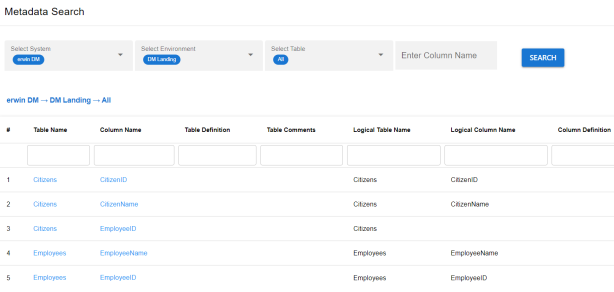
Exporting and Importing Sensitive Data Classification
You can now export and import sensitive data indicator (SDI) classification using an MS Excel template at metadata and environment levels.
Exporting SDI:

Importing SDI:
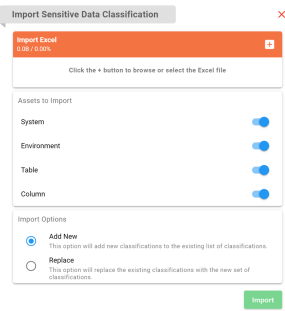
Discover Assets: Enhanced Asset Filter Options
You can now add and configure extended properties of technical and business assets as a filter in the Discover Assets module.
To use extended properties as filters, on the Discover Assets Configuration page, switch the Include Extended Properties option ON.
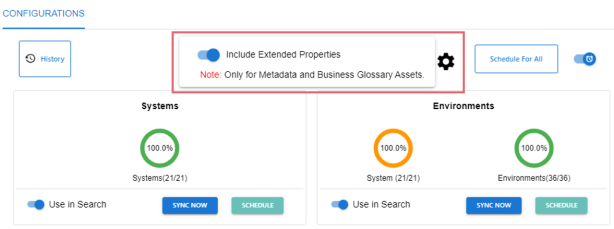
Discover Assets: Exporting Business Assets
You can now download business assets in the XLSX format via the Explore By Category section in the Discover Assets module.
On the Discover Assets page, click <Business Asset> > Explore By Category. Then, hover over a business asset. The download button ![]() appears.
appears.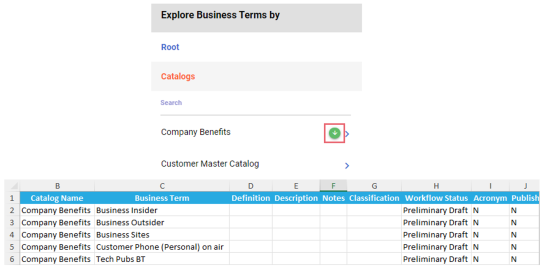
Language Support Upgrade
erwin DI now provides pre-configured language property settings for seven languages apart from English. This reduces your effort to translate and configure language settings.

Apart from this, language support for Discover Assets and My Action Center modules has been added.
DQLabs: SSO Support
DQLabs now supports Single Sign-On (SSO). For more information, refer to the DQLabs SSO configuration guide.
Productivity and UI Enhancements
Data Lineage
Starting erwin DI v12.1, the default lineage view is set to Overview Lineage to provide a business-friendly view of data lineage.
An option to control the default configuration has been added to Data Lineage Settings.
Apart from this, the performance of overview lineages has been improved to render complex data lineage diagrams faster.
Discover Assets
In addition to other assets, Reference Tables and Codesets are now available in the Discover Assets module.
Configuring Module Visibility
You can now configure the visibility of modules in the application menu based on the license, role, or permission. An option to control module visibility has been added on the Login Screen and Theme Configuration page.
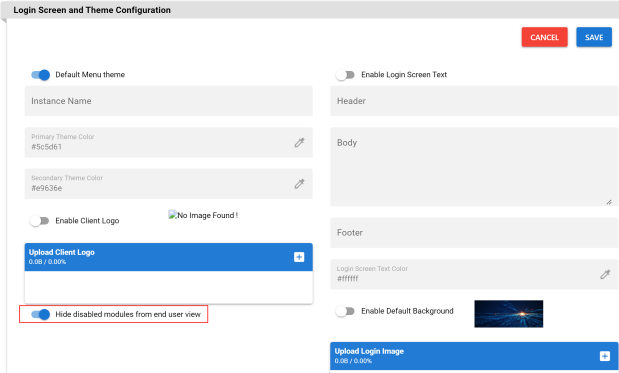
Adding Mappings to Impact Analysis
In the Discover Assets module, while viewing the impact analysis of assets, you can now navigate to the source to target mappings of and view or update mappings related to the asset.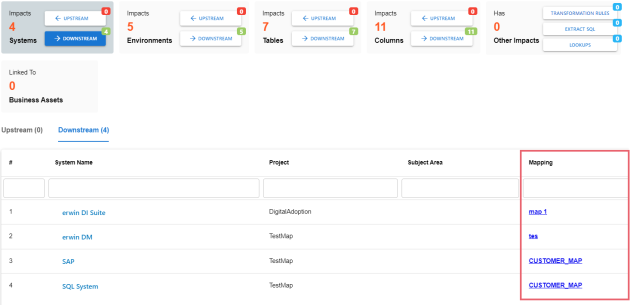
Enhanced Google BigQuery Connector
The Google BigQuery Metadata Connector has been enhanced for performance optimization and to scan nested attributes.
Sensitive Data Indicator Description
The Sensitive Data Indicator Description field has been added to all sensitive data indicator (SDI) classification pages. This enables you to add a comment or describe the SDI classification.

Business Glossary Manager: Business Asset Tabs
Availability of business asset tabs in the Business Glossary Manager is now based on asset access rights for users and roles.
|
Copyright © 2022 Quest Software Inc. |